Standardizing on a Proctoring Solution: University of Akron
As the adoption of online proctoring increases across a campus, many universities opt to standardize on a solution. This ensures consistency for instructors and students alike.
The University of Akron is one such example. They began using remote proctoring in 2014 to maintain the integrity of online examinations. Within a year, they had selected LockDown Browser and Respondus Monitor for their primary online proctoring solution.
By focusing on one technology, universities seek to provide students with a consistent experience across courses, streamline the training and support, and take advantage of cost savings that come with high-volume licensing.
We sat down with Steve Kaufman, Sr. Instructional Designer at The University of Akron, to learn more about what led to the success of their program across campus.
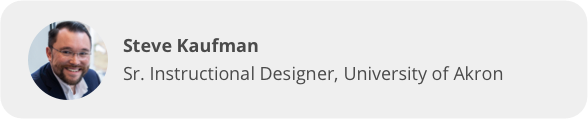
1. Ease of use, seamless integration
Seamless integration with the university’s LMS is a must. “It is very important for instructors to have a consistent experience across educational tools,” says Kaufman. “The LockDown Browser Dashboard appears in-line with the assessment tool in our LMS and provides introductory videos, proctoring results, and sample text that instructors can include in their syllabus, all in one convenient place.”

For students, there is a quick, one-time installation for Windows, Mac, Chromebook, and iPad devices. Students continue to use their preferred browser within the LMS. If the settings for an exam require the use of LockDown Browser or Respondus Monitor, the application automatically launches for the student.
“Proctoring results are easy to interpret and understand for faculty.” says Kaufman. “In choosing Respondus, we wanted to ensure that faculty members were not spending hours reviewing recorded videos. That would not be a good use of their time. The proctoring results allow faculty to quickly identify potential problems, such as a student who left their computer during an exam... and focus their attention to where it is needed.”
2. Comprehensive support & training resources
Training videos and resources are in the Respondus Monitor application itself. Instructors can also attend live training webinars hosted by Respondus staff each week. “The videos provided by Respondus allow faculty to learn the system on their own, which eases the load on our own staff,” Kaufman says. “There are numerous opportunities for development and free training provided by Respondus that we can share with faculty across campus.”
Student support is another key factor in selecting a proctoring solution. Students have access to a comprehensive “Help Center” in Respondus Monitor that makes it easy to troubleshoot problems.
Live chat support is also available 24/7 within Respondus Monitor. “The quick response time provided by Respondus is incredible,” continues Kaufman. “The online support system and knowledgebase provide detailed instructions for most issues that arise. In instances where a tougher technical question comes up, the Respondus support staff is quick to respond thoughtfully and thoroughly.”
(See this related post about recent Respondus support stats.)
3. One technology, lots of flexibility
Kaufman explains that the role of the Online Learning Services department at U of Akron is to “support pedagogical practices through innovative and inclusive instructional technologies that improve the online learning experience and promote student success. A big part of that is to decrease cognitive load on all learners, especially when it comes to online assessment.”
LockDown Browser and Respondus Monitor offer this type of flexibility. If an instructor wants to deliver a quiz in the classroom, the LockDown Browser settings can be quickly enabled. This prevents cheating on the computer or device being used for the quiz.
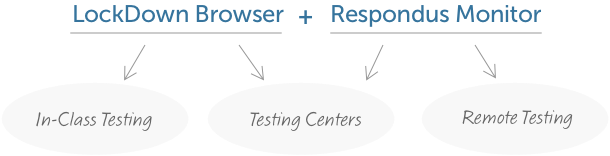
If an instructor prefers students go to an on-campus testing center for an exam, LockDown Browser can be required for those exams too. In some cases, instructors will additionally require students to use Respondus Monitor in the testing center. This adds a layer of security, while providing more data to the instructor about the exam session (e.g. the amount of time a student spent on each question).
For fully remote examinations, both LockDown Browser and Respondus Monitor are used to maintain the integrity of the exam process. Some instructors schedule remote exams so they occur synchronously (where all students in the class start the exam at the same time), while others use an asynchronous approach (where students must complete the exam by a certain date and time).
At the University of Akron during the 2023-24 academic year, LockDown Browser was used with 118,000 exam sessions. Of those, around 71,000 used the Respondus Monitor proctoring system across more than 500 courses.
4. Pricing considerations
As adoption of remote proctoring grows at a university, price considerations become increasingly important. Three licensing options are available for Respondus Monitor: unlimited (for institutions with heavier use), tiered pricing (where seats can be purchased in sets of 1,000), and a student purchase option ($15 for unlimited proctoring sessions for a 12 month subscription).
“The cost of proctoring services is always an important consideration,” says Kaufman. “It is no surprise we had to quickly scale our Respondus license to accommodate increased usage during the pandemic. Faculty who never previously used online examinations have told us this completely changes how they will provide assessments in the future. They love the convenience, ease of setup, and the flexibility it provides their students.”
Kaufman continues, “It is important to recognize that online learning will only continue to grow, as students take more online courses as part of their on-campus experience. Our responsibility is to empower our faculty to provide a fair, secure, and consistent experience to students – one where the technology fades into the background and their excellent content can shine through. Respondus helps us to do just that.”
Related Articles: Choosing an Online Proctoring Solution Faculty Will Embrace: How Navarro College