Sensitivity Levels in Respondus Monitor
Controlling your sensitivities is a good thing. That’s especially so in Respondus Monitor.
The flagging system in Respondus Monitor now supports three sensitivity levels: Strict, Standard, and Relaxed. The default setting is Standard, and it produces results like before. The Strict sensitivity setting detects when portions of the face have moved outside of the video frame, or when both eyes of the test taker aren’t visible. When this occurs, a Partial Missing flag will appear in the proctoring results.

With the Relaxed setting, what you’ll notice most is that it reduces the sensitivity of Missing flags. If the face or eyes are partially missing from the webcam video but Respondus Monitor can still detect the student is there, the Missing flag is less likely to trigger.
Which of the three settings should an instructor choose? It depends on the testing scenario. The relaxed setting might be preferred with open-book exams since students often turn away from the webcam to look at notes or books. Strict sensitivity might be appropriate for tests where students aren’t using outside resources like books, calculators, or scratch paper.
One of the best aspects of the new sensitivity setting is that an instructor can select it after students have completed their exams. This is possible because the setting appears on the proctoring results page. When the sensitivity level is changed, the Review Priority scores and the rankings of the proctoring sessions are immediately updated for the instructor.
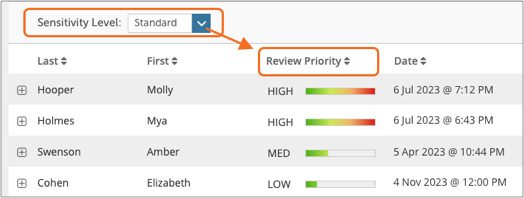
To learn more about proctoring results in Respondus Monitor such as flagging, milestones, and Review Priority events, select Understanding Proctoring Results from the Respondus Monitor dashboard.
Related Articles
Handheld Device Flag for Respondus Monitor
Why We Do Our Own Machine Learning