Post-Pandemic Proctoring at SBU
Two years have passed since the pandemic caused universities around the world to shift their courses online. And while “normalcy” has since returned to campuses, the continued growth of online proctoring hasn’t abated. A common refrain we hear: “There is no going back.”
Southwest Baptist University (SBU) is one such forward-looking university. SBU began using LockDown Browser and Respondus Monitor prior to the pandemic to protect the integrity of online exams. More recently, the university is leveraging Respondus applications to support the breadth of assessment models that have since emerged across campus.
We sat down with Angela Snyder, SBU’s Senior Director, Center for Teaching and Learning, to learn more about the trends shaping the institution’s online exam integrity initiative.
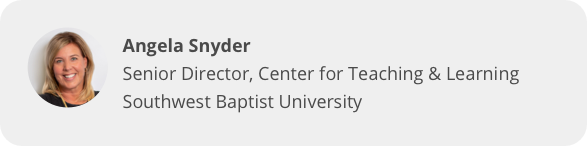
Online Proctoring Offers More Flexibility
“Flexibility is the key with online testing,” says Angela. “From an exam integrity standpoint, we want to support the variety of ways instructors use online examinations, including tests taken in classrooms, testing centers, or at home.”
Angela explains that if an instructor or proctor is present, LockDown Browser is all that’s needed to prevent students from accessing disallowed resources on their computer. For remote testing, the automated proctoring features in Respondus Monitor provide the additional protection needed for those environments.
Then there are faculty who prefer to watch students in real-time during remote exams. “In this way teachers are available for questions during a test, or can address a problem immediately,” says Angela. This is possible with the Instructor Live Proctoring feature in Respondus Monitor. LockDown Browser deters cheating on the computer itself, while the instructor watches students via Zoom, Microsoft Teams, Google Meet or another video conferencing system.
“It’s important to look at flexibility from the student’s standpoint too,” she continues. “Students like the flexibility of taking assessments from home, so we want to support this when possible. We also want to support the range of devices and networking environments a student might be using.”
LockDown Browser and Respondus Monitor are available for Windows, macOS, Chromebook and iPad devices. The bandwidth requirements are the same as those recommended for the LMS.
More Classroom Time for Teaching
As instructors become comfortable with online testing, they often realize how it frees up significant classroom time for other things, explains Angela. “Having students come to a classroom to take a paper-based test isn’t always the best use of time and facilities,” she added.
Some instructors have regained an entire week of in-person class time by having students take their assessments outside of the classroom.
Doing More, with Less
Universities are facing staffing shortages and looking to accomplish more with less. Some have shut down testing centers altogether because of cost-cutting or staffing issues. SBU has used LockDown Browser and Respondus Monitor to creatively address another type of shortage: computer stations on campus.
If an instructor wants 50 students to take an online exam in a room with only 25 workstations, half the students can use their own computer at a second location that is proctored. “Both locations require students to use LockDown Browser, but this resolves a situation where some students don’t have their own computer to bring to class, and we don’t have enough workstations in a lab to test all students at once.”
As is often the case with educational technology, creativity and flexibility are at the center of successful implementations.
Related Articles: