Reducing the Digital Divide with Multi-language Support
Technology companies often add multi-language support to their software to “localize” it for international markets. But there are added benefits to multi-language support when technologies are used for learning. Indeed, a student’s ability to select a preferred language in an application might be the difference between success and failure in their classwork.
Educational technologies that don’t support multiple languages can contribute to the “digital divide,”
which is when technology creates unequal advantages among students because of their economic or social differences.
LockDown Browser and the Respondus Monitor proctoring system support six languages, including Spanish, Portuguese, French, German, Italian and English. Over a dozen languages are supported by the 24/7 live chat support team for Respondus Monitor, which gives students one less thing to stress about if technical assistance is needed.
Student Experience
The language setting is chosen when LockDown Browser is installed. To change the language at a later time, select the “info” button (for Windows and Mac) or “Settings” (for iPad and Chromebook).
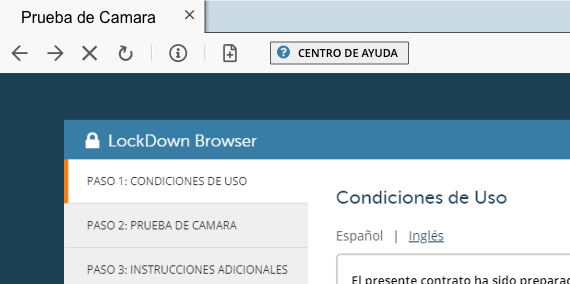
Instructor Experience
The instructor “dashboard” for LockDown Browser and Respondus Monitor is accessed within the Learning Management System itself. English is the default language for the instructor areas, but the license administrator at the institution can select a different language from the Administrator Area.
To do this, the administrator will login at respondus.com and select LockDown Browser as the product, Control Panel, Modify Settings, and then LockDown Browser Dashboard Language.
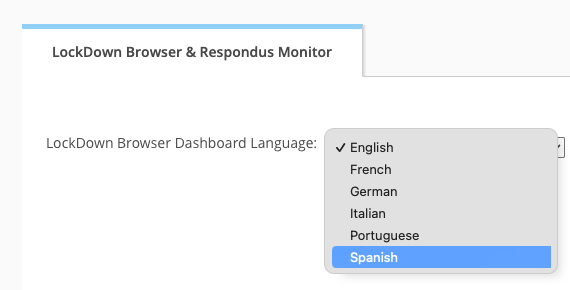
Of course, the language chosen for the LockDown Browser and Respondus Monitor interface doesn’t affect the content of the assessment. That is, if the test questions were authored in English, they will appear in English to the student.
If you have questions about the language features of LockDown Browser or Respondus Monitor, please open a ticket with Respondus Support.