LockDown Browser: Superhero Help

Gotham shines the Bat-Signal when they’re in trouble.
Staples solves problems with the Easy button.
Not to be outdone, LockDown Browser troubleshoots technical issues with… Help Center.
OK, sure, Bat-Signal is way more cool. But the response time of Help Center beats the rubber-clad superhero wings down. Plus, you don’t need to be a police commissioner to signal for help – any student can access Help Center from the toolbar in Lockdown Browser.
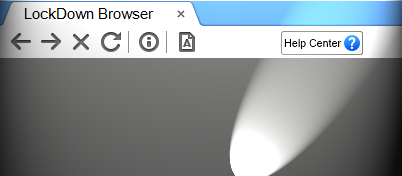
Within seconds, a system and network check can be run on the computer, giving immediate information about what might be wrong. If the solution still isn’t clear, several options are available:
- System check results can be emailed directly to the institution’s help desk.
- A student-friendly knowledge base can be accessed with answers to common questions.
- A support ticket can be opened with Respondus – all without leaving the LockDown Browser application.
>>Learn more about Help Center.
