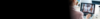
Instructor Live Proctoring
Institutions that license LockDown Browser and Respondus Monitor have an additional remote proctoring option that works with Zoom, Microsoft Teams, Google Meet and other video systems. The “Instructor Live Proctoring” option uses LockDown Browser to prevent cheating on the computer itself, while the instructor watches students via video conferencing. This method is only recommended for small class sizes where instructors can effectively observe and track students during the exam.
Frequently Asked Questions
What devices are supported?
The following versions of LockDown Browser support the Instructor Live Proctoring option: Windows, MacOS and the new Chromebook Extension. LockDown Browser for iPad doesn’t directly support this option (the iPad assessment mode doesn’t allow multiple apps to run simultaneously), but similar results can be achieved if a second device is used.
What video conference systems are supported?
The Instructor Live Proctoring option has been formally tested with Zoom, Microsoft Teams, Google Meet and Blackboard Collaborate. But it should work with any web-based video conferencing system.
What version of LockDown Browser is required?
Instructor Live Proctoring will work with LockDown Browser for Windows version 2.0.6.10 or higher, and LockDown Browser for Mac version 2.0.7.00 or higher.
Why is this only for small classes?
There isn’t a technical limit as to the number of students supported with Instructor Live Proctoring. But the instructor must manage the logistics of getting students logged into the video conference system, take attendance, watch students during the exam, and track whether students leave the video conferencing session… among other things. This can be challenging if the class size is more than 20-25 students.
Why doesn’t this option appear for me?
The Instructor Live Proctoring option will only appear in the LockDown Browser Dashboard if the license administrator has enabled the feature at the institution level. Contact your LockDown Browser and/or Respondus Monitor license administrator if you don’t see this option in the dashboard.
Pricing Details
The “Instructor Live Proctoring” option is available to institutions that license both LockDown Browser and Respondus Monitor. At the current time, there aren’t plans to charge an additional fee for this feature.
